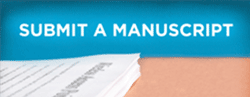Login
СМИ зарегистрировано Федеральной службой по надзору в сфере связи, информационных технологий и массовых коммуникаций (Роскомнадзор).
Регистрационный номер и дата принятия решения о регистрации СМИ: серия ПИ № ФС 77 - 65565 от 04.05.2016 г.
Регистрационный номер и дата принятия решения о регистрации СМИ: серия ПИ № ФС 77 - 65565 от 04.05.2016 г.